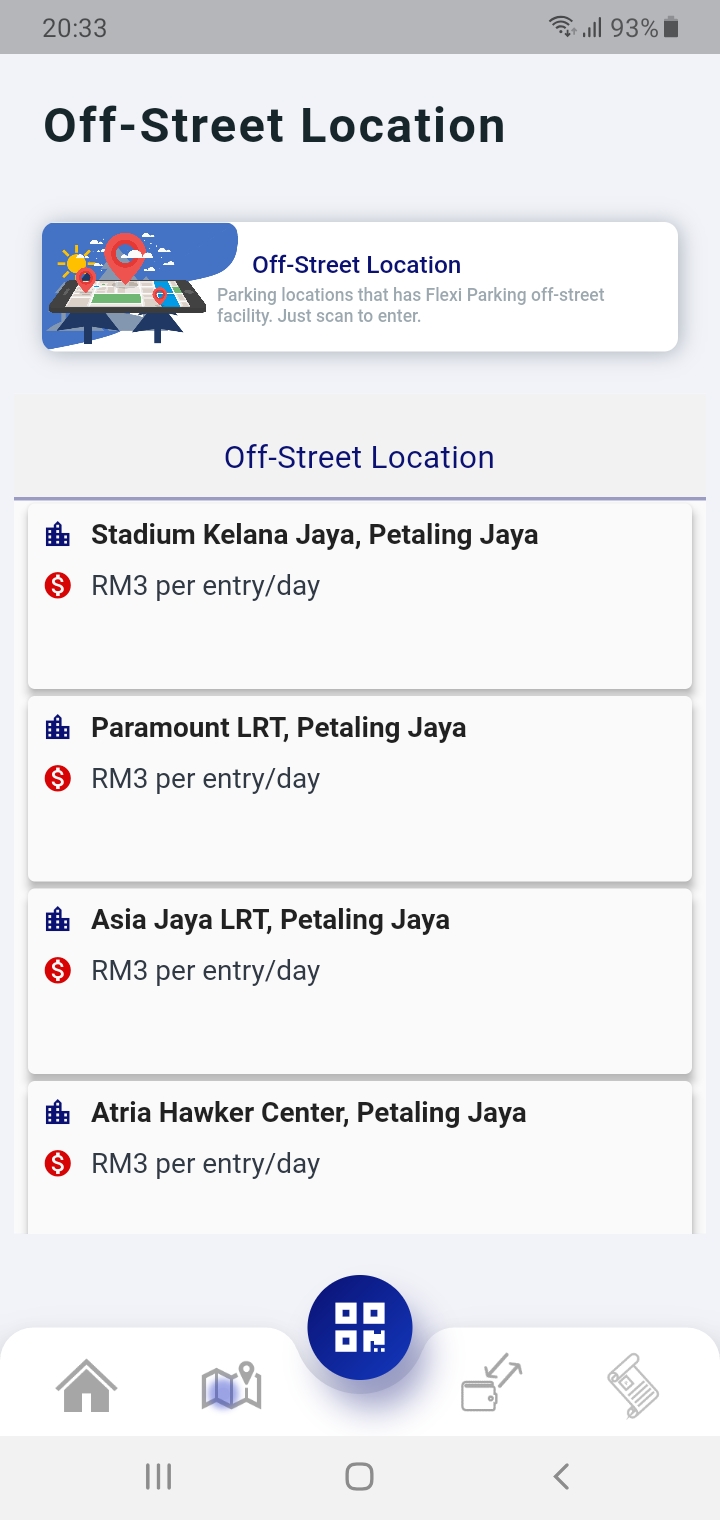Simple Off-Street Parking Features,
Just Drive-In !
LPR Technology for Authorization
LPR technology helps to authorize you parking entry & exit to prevent illegal entries and theft. All you need to do is to authorize your entry and exit through Flexi Parking™ App.
Park Smart
Running timer in Flexi Parking™ App tells exactly how long you have parked and the cost of the parking session.

QR Technology for touchless experience
QR technology replace paper ticket parking, so say no more to lost parking ticket problem! Flexi Parking™ App brings you to the new era of touchless entry and exit parking experience with ease.
Track Record
All timing are calibrated with the internet. History and receipts can be obtained from the through the Flexi Parking™ App digital receipt records.
Quick Off-Street Guide
Step 1
Select Off-Street Parking
From the main user interface, select 'Menu' button > select "Change Council" > select "Off-Street Parking".
You can change to other council by repeating the steps.
Step 2
Enterance QR Code Scan
At the app homepage, select the round button with QR code logo. Scan the QR code at enterance kiosk and you can enter.
Step 3
Exit QR Code Scan
At the app homepage, select the round button with QR code logo. Scan the QR code at Exit kiosk and you can exit. The reload will be auto-deducted at the exit based on your time of park.
Quick Start Guide
Read App Guide
Parking & Compound Payment Guide